Review: openSolaris 2008.11
By EricMesa
- 5 minutes read - 943 wordsAt work they were asking us to get familiar with openSolaris for a potential future project. I’d played with it a few years ago, so I decided to check out the latest version I had. On of my LXF discs had openSolaris 2008.11 and I figured that while I was checking it out I’d review it as well. I expected it to be spartan like FreeBSD, but it appears that Sun has learned a lot from the Linux community. It booted up to this grub screen:
[caption id=“attachment_2946” align=“aligncenter” width=“300” caption=“grub on openSolaris 2008.11”] 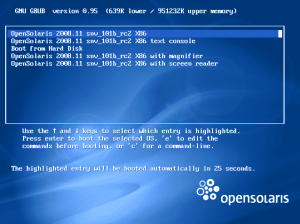 [/caption]
[/caption]
And, surprisingly, it booted into a liveCD.
[caption id=“attachment_2947” align=“aligncenter” width=“300” caption=“openSolaris 2008.11 liveCD”] 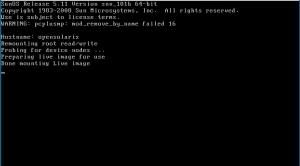 [/caption]
[/caption]
Like Mandriva it asked me some keyboard and language questions up front:
[caption id=“attachment_2949” align=“aligncenter” width=“300” caption=“openSolaris 2008.11 keyboard and language questions”] 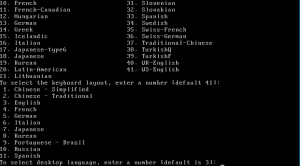 [/caption]
[/caption]
And then I found myself in Gnome.
[caption id=“attachment_2950” align=“aligncenter” width=“300” caption=“openSolaris 2008.11 Gnome 2.24”] 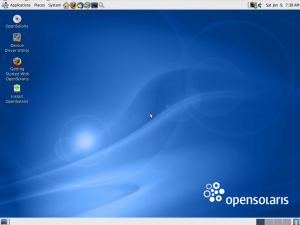 [/caption]
[/caption]
I had to do a double-take at first because the icon theme seems more KDE-like than Gnome-like. Overall, I found the theme to be very reminiscent of Fedora. Very blue and bubbly. That weird-looking icon in the top right is a network status applet. I then opened up a terminal.
[caption id=“attachment_2951” align=“aligncenter” width=“300” caption=“openSolaris 2008.11 Terminal”] 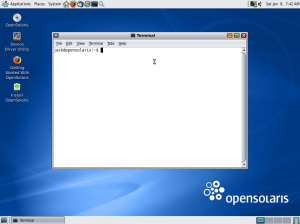 [/caption]
[/caption]
First of all, what’s up with jack? Is it an inside joke? Is it a Sun tradition? Just curious. What I DO like is the OSX-like colorization of the minimize, maximize and close buttons. I’ve previously praised KDE 4 for separating them to make it less likely that you’d click on the wrong one. But having different colors also helps with that. And, even better than OSX, the icon remains showing along with the color so that someone who’s never used it before still knows what it means.
[caption id=“attachment_2952” align=“aligncenter” width=“300” caption=“openSolaris 2008.11 Installer Partitioner”] 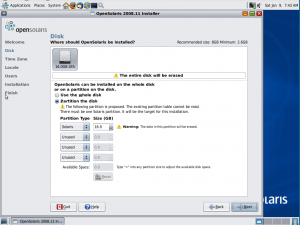 [/caption]
[/caption]
I moved on to installation. The partitioner gets 7/10 in my eyes. You can’t change the partitions so that /usr or /boot gets its own partition. But it’s not too hard to figure out what the right thing to do is. So it’s not awesome and it’s not horrible.
[caption id=“attachment_2953” align=“aligncenter” width=“300” caption=“openSolaris 2008.11 Installer Time Zone”] 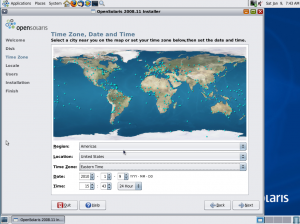 [/caption]
[/caption]
Next up was time zone selection. Dividing things up into regions helps to speed things up although some Linux distros have moved on to allowing you to click on a map and set the timezone.
[caption id=“attachment_2954” align=“aligncenter” width=“300” caption=“openSolaris 2008.11 Installer Installation”] 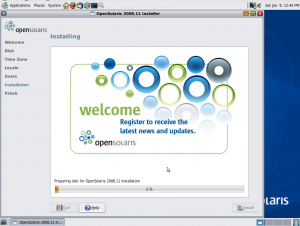 [/caption]
[/caption]
After setting the locale and user info (including setting root password and creating the first user), installation started.
[caption id=“attachment_2955” align=“aligncenter” width=“300” caption=“openSolaris 2008.11 booting up “]  [/caption]
[/caption]
Again, surprisingly for a BSD non-Linux Unix variant, openSolaris had a nice graphical boot like Ubuntu. ( editor’s note: As was brought up in the comments, Solaris is not BSD)
[caption id=“attachment_2956” align=“aligncenter” width=“300” caption=“openSolaris 2008.11 grub”]  [/caption]
[/caption]
And I found myself at an attractive GDM boot screen.
[caption id=“attachment_2958” align=“aligncenter” width=“300” caption=“openSolaris 2008.11 Gnome post install”] 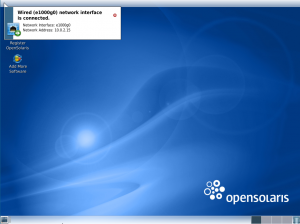 [/caption]
[/caption]
In addition to informing me that I was connected to the network, this also showed me that Solaris has a much longer interface name than eth0.
[caption id=“attachment_2959” align=“aligncenter” width=“300” caption=“openSolaris 2008.11 Getting Started”] 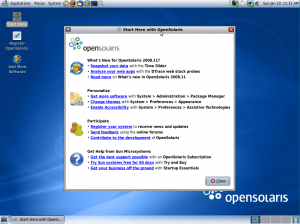 [/caption]
[/caption]
I really, really like the addition of a “Start Here” info box to openSolaris. Some Linux distros do this, but many don’t. I think it should definitely always be there to give people an idea of how do to the basics. They shouldn’t have to go hunting around the net for ideas or even have to post to a forum. It should all be there in the beginning. Good job Sun! So, what is installed by default on openSolaris 2008.11? A few accessory items. Strangely no GIMP, but then again, Solaris is meant for business computers. Internet has Evolution, Firefox, Thunderbird, and Pidgin. But the REAL shocks is in the Office category. No Open Office.org. Sun is responsible for OO.o and it’s nowhere to be found. (by default) Rounding things off is Rhythmbox and Totem.
[caption id=“attachment_2960” align=“aligncenter” width=“300” caption=“openSolaris 2008.11 weird directories”] 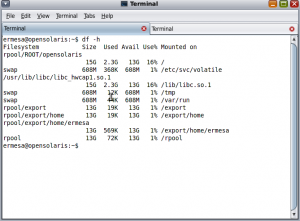 [/caption]
[/caption]
Apparently Solaris has some weird non-POSIX thing going on with its directory structure. Although I checked under / and there was a home directory, nothing was in it. Instead my home directory was in /export/home and there was this weird rpool thing going on. I’ll have to look into that some more. Minus points for deviating from UNIX (at least the BSDs I’ve seen) and from Linux and (as far as I know) POSIX.
[caption id=“attachment_2961” align=“aligncenter” width=“300” caption=“openSolaris 2008.11 package manager”] 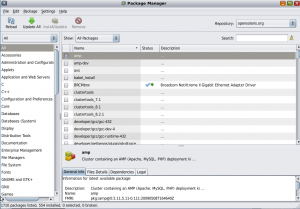 [/caption]
[/caption]
openSolaris has a really neat package manager that appears to take the best of Synaptic and some other package managers that I’ve seen out there and mix it all together. You get some really nice things that I’d like to see in Fedora such as what files it installs, what dependencies it has, and legal information. I dig around in there a bit. OpenOffice.org is available (as it should be!). Blender is not available. I’m not sure where you’d go to get non-standard packages.
Overall, it appears that openSolaris is suitable for someone who’s doing the basics on a UNIX or UNIX-like system. You’ve got Firefox, Pidgin, OpenOffice.org. But there is the weird file structure and the small repository. So I feel that it’s perhaps worth checking out, but I can’t really recommend it above Linux or even BSD. I’d say, if you need it for work (and a lot of businesses use Solaris), definitely get openSolaris so you can get familiar with the platform. Otherwise, stick to Linux or BSD and you’ll have a lot more support for a wider array of programs and standard POSIX directories.