As usual, every time I upgrade Fedora I write a blog post to preserve this knowledge for others who might run across the same problem or in case it happens to me again next year. This time around the situation was a little less smooth than previous upgrades. After the preupgrade was done, when I rebooted I was 2 MB short in /boot. This shouldn’t happen to you if you started with Fedora recently, but I’ve been on the same install for two years. In the past if the preupgrade failed, the installer would put your system back into its previous configuration and you could use it again. This time around it didn’t do that and I no longer had a working system. It complained that a bunch of services weren’t starting and I couldn’t get a shell, not even in single user mode.
I wanted to get rid of some of my extra Kernels, but the anaconda terminal on alt-F2 didn’t have a way to access my hard drive. With my Ubuntu netbook I took to the IRC chat. After some time I was able to get someone to help me, I think it was mutk. He told me that if I used the rescue portion of the installation media that I could remove one of my older kernels and I was indeed able to do that. This brought my free space in /boot up from 26MB to 47MB. After that the install proceeded as usual, taking a couple hours.
Afterwards it had to do an SELinux relabeling which took hours. I just left it running overnight. When I came back my system was stuck at the loading bar. I did have a shell, so I did the yum groupupdates that are recommended on a yum upgrade. That ensures that your system has new packages that are part of the new Fedora release that might not have been added by upgrading the old packages. After that I rebooted and once again ended up stuck at the loading bar. This time I was unable to get to a shell. So I rebooted once again and loaded the recovery kernel. That allowed me to get a shell and run startx. The errors I got confirmed that it was an nVidia issue. Usually that’s not an issue for me on these upgrades, but perhaps they changed their GPG key or something. I installed the latest kmod-nvidia package and once I rebooted, it worked.
The boot is A LOT faster now. I’d say it’s almost twice as fast as it was before.
The KDE startup is about the same speed as it was before.
This time it found my samba and NFS shares and presented that to me when it booted:
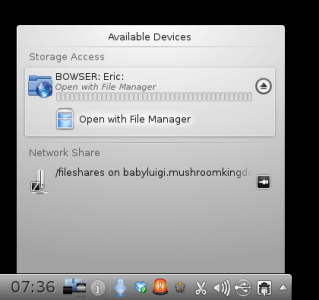
There was only one more thing I had to do. I got this error:
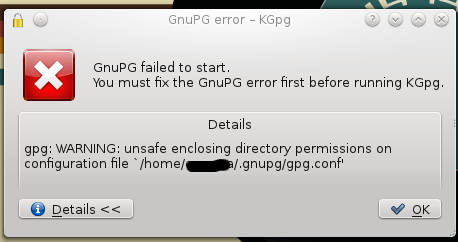
Apparently something was off about the permissions. I looked online and it said that folder needed to be chmoded to 700. After that it was fine.
Most things are the same in KDE 4.7. The biggest change is that the cashew now has less of a presence and instead it has the name of your activity.

That’s good if you haven’t given each of your activities a unique desktop background and you want to quickly get your bearings when you load up or come back from somewhere.
As a final random tidbit, I *do* like how the new Choqok looks. The user interface makes more sense this way and is less cluttered. I know I found it a pain before to scroll to the right to see the favorites and so on.

