This is the first time in nearly 10 years that I’m moving to a new version of WIndows. I pop the CD in and boot up. I see a text screen as Windows “loads files”.
Nothing here different from a Linux distro. Then the Windows logo pops up.
Wow, I’m impressed that Microsoft finally caught up with Red Hat from 2003/2004 and has a graphical install rather than an ncurses install. It’s very, very slow. On an Ubuntu install I’d already be installing the system, but it’s still not showing much more than the background.
I can move the mouse around, but can’t do anything else. I don’t see my BluRay drive blinking so I’m not sure what’s going on. Oh, there it goes. So it’s been about five minutes and despite “loading” those files before, it’s still waiting
The light blinks now and then. Two minutes later I finally get something to do. I click on “Install now” at 1847.
Then “Setup is Starting”. What was starting before? Finally at 1851 I get the license. Strangely the install I wanted was a “custom” install. I choose to install it to my SSD.
1852 it starts.
At 1918 it was ready for me to enter my username and PC name.
Then it was time to choose a password. Another improvement they took from Linux. T
hen my activation key. Then a question about security.
Time zone setting was next.
Then I was loaded into my desktop.
As usual, no Ethernet until I install my motherboard drivers. Never have to do that with Linux. Same with audio. Too much restarting every time I install something. Linux only needs reboots when I change the kernel. (And even that will be fixed soon with kslice) After all that was done, I installed the drivers for my video card.
Annoyingly, although Windows sees my Western Digital drive, it does not give me the ability to create a partition and format it. I have a disc for that from another WD drive I installed, but that’s ridiculously annoying. Hmm, that disc is for Windows XP and below. So I check online to see if they have something newer. (Detour – first I install Google Chrome) I didn’t see what I wanted so I checked the internet for instructions. This page provided the instructions I needed. Finally got my drive formatted. I’ve never had that problem on Linux. OK, time to set it as my “My Documents” folder or whatever it’s called in Windows 7. I turn to CPU Magazine for that. I couldn’t find the issue that covered that so back to the webs. This page had the important instructions. It’s pretty freakin’ easy! Much easier than in older versions of Windows. Basically you go to “Documents” then right-click on “My Documents” click on properties and then “Location” and “Move”. Cake!
After installing my Blu-Ray drive, it was time to install anti-virus. (Something else Linux doesn’t need – for now) My security suite of choice – Norton 360. After installing Norton and all the drivers and associated programs, I had 38.8 GB free out of 59.5 GB (64 GB drive).
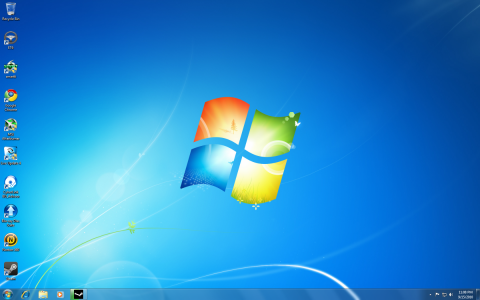
So, off the bat, it takes up a lot more space than a standard Linux install. But perhaps it comes with lots more programs! Nope, it just comes with some simple games and some accessories. What about the software repositories? Nope, they don’t exist. Oh well. I do like the menu they have similar to what’s in Linux Mint where you can type in the name of a program if you already know it instead of hunting through the menus. It loads up a lot faster than my old computer, but my wife’s Ubuntu-based SSD-main drive computer boots up a lot faster than this Windows 7-based SSD-main drive computer.
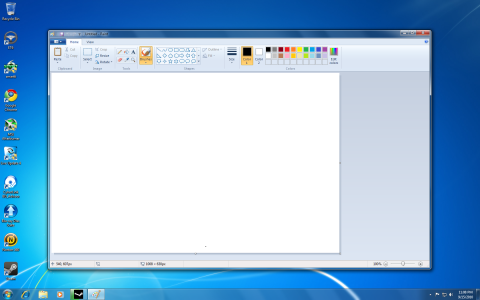
Should you get Windows 7 over a Linux distro? It really and truly depends on your needs. In terms what what you get for price, Linux is amazing. You get tons of programs for free. Your drivers are mostly all already installed. It runs faster on an SSD drive. This version of Windows cost me $99 for an OEM license. I bought it because I like to play computer games and because I want to run Adobe Photoshop Lightroom at maximum efficiency (not via Wine or VirtualBox). Although my wife still has bits here and there where she wishes she had Windows XP instead of Ubuntu, it’s usually because something is different, not because it’s lacking. So she’d be giving most of the same complaints if I had moved her to Windows 7. And, I use my Linux, Fedora-based computer for EVERYTHING that isn’t photography or video games. Sometimes I go for days without booting up my Windows computer.
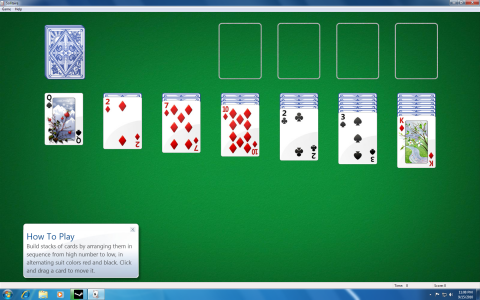

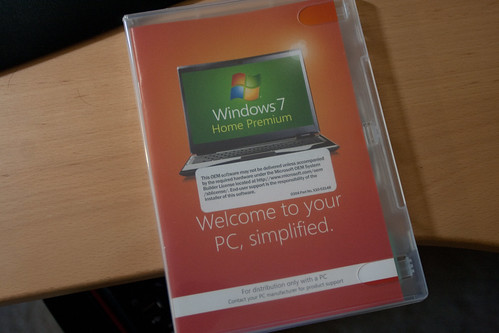


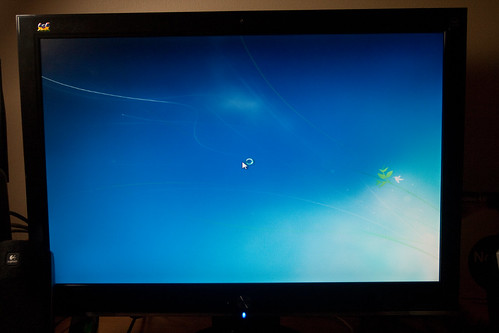
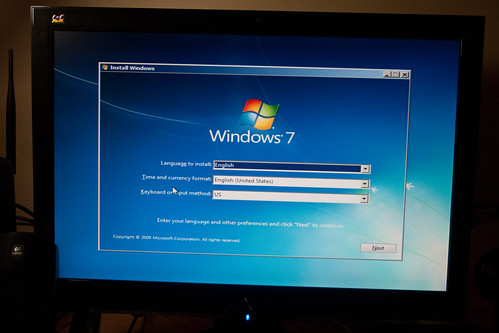

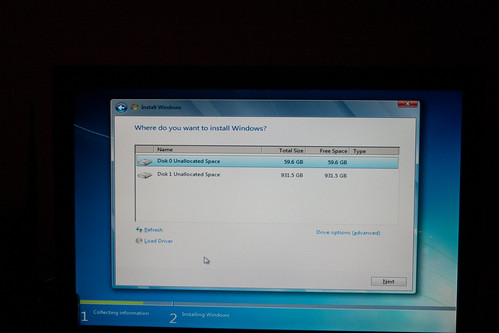
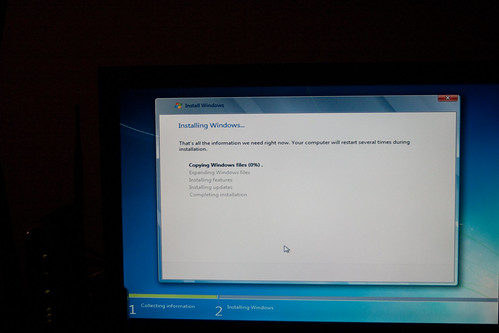


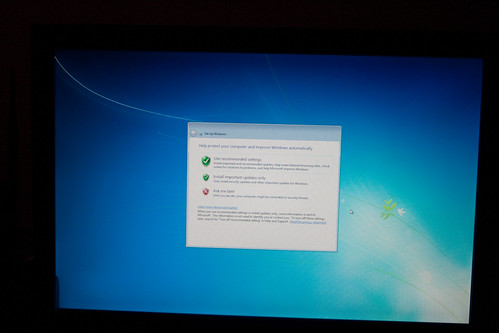


5 responses to “A Quick Review: Windows 7”
I know this is supposed to be a quick review, but it really seems like your Win7 review is based on how fast it installs and what’s already on the system in an install. You didn’t evaluate Aero, look at the new library system, or all the different gadgets and neat improvements to Windows since the XP days.
You make some valid points Dan. Here’re my answers:
1) This is par for the course with my Linux reviews mostly because they’re all the same. What changes is the install process and what it comes with. Since this is the first time I’ve looked at Windows in a long time, I should have thought about how Windows is different than Linux.
2) Until last night when I accidentally hit Win-tab instead of Alt-Tab, I hadn’t seen any Aero stuff. Basically everyone had made a big deal of how amazing it looks, and it looks like Ubuntu with the basic effects turned on – not even the crazy Compiz stuff. I’m so used to that stuff, that I didn’t even notice it. Even the live previews of the stuff in the taskbar, while more awesome than XP, is WAY, WAY old hat for Linux. So I’m not even used to it being special. In other words, you’re right that I’ve failed in a Win XP to Win 7 review, but as someone who reviews Linux, you can see why I failed to have all this catch my eye.
3) Libraries have been nothing but annoying to me and I try not to use them whenever I can. Since I do all my photography in Lightroom and all my music on my Linux computer, they don’t have much to offer me. But they kept getting in the way with my scheme to have stuff save on my secondary drive rather than my SSD until I configured it.
@Dan I think it was written more from a Linux user standpoint. There’s nothing new in what the OS actually does, and there are no real applications installed by default.
Linux has had desktop effects for years, so why mention inferior ones?
Basically the differences between Linux and Windows at this point is that while both have tons of applications, Windows applications are nearly all graphical, and the majority of the ones that aren’t on *nix as well are proprietary.
Doesn’t sound that inviting to me…
All I’m saying is that the review is far from thorough, which I suppose is the point since it’s called “A Quick Review”.
To just flat out decide not to talk about something because another product does it better seems kind of lazy. Hell, I’d be much happier if he just said “Linux has had desktop effects for years and these are inferior”. By that logic, why did anyone bother to review Linux distros when they were in proto-stages and worse than a Mac or Windows OS?
Not to mention that there hasn’t been anything really new in what any OS does in a long while. When the new version of Red Hat or Mint comes out, why do we bother reviewing it at all? It pretty much does what it’s always done, doesn’t it?
There’s no reason to be lazily dismissive of Windows, but I can get behind being thoroughly dismissive.
[…] A Quick Review: Windows 7 Should you get Windows 7 over a Linux distro? It really and truly depends on your needs. In terms what what you get for price, Linux is amazing. You get tons of programs for free. Your drivers are mostly all already installed. It runs faster on an SSD drive. This version of Windows cost me $99 for an OEM license. I bought it because I like to play computer games and because I want to run Adobe Photoshop Lightroom at maximum efficiency (not via Wine or VirtualBox). Although my wife still has bits here and there where she wishes she had Windows XP instead of Ubuntu, it’s usually because something is different, not because it’s lacking. So she’d be giving most of the same complaints if I had moved her to Windows 7. And, I use my Linux, Fedora-based computer for EVERYTHING that isn’t photography or video games. Sometimes I go for days without booting up my Windows computer. […]