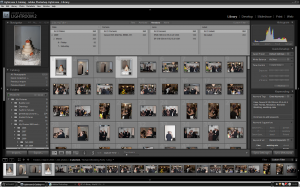I just wanted to really elaborate on why I think Adobe Lightroom is a program any enthusiast to pro user should own. Although, as I related here, LR has grown on me, going through the photos I shot at my cousin’s wedding has really cemented my love for Adobe’s product. Here are my two favorite features. You may want to open up the images in a new tab at full size so you can follow along.
My number one favorite feature is the nested metadata sorting. This is really, really helpful. First of all, after getting back from a weekend of shooting, the ability to split up my photos by the day is very useful for removing clutter and somewhat improving memory usage since LR doesn’t need to have so many photos available to me. This was especially useful when I got back from a week in Hawaii. Then the ability to filter by camera is nice, although I usually separate my folders by camera on my file system. What’s really awesome is the ability to filter by lens. I am a member of a few flickr groups dedicated to the lens used to take the photo. They need to be tagged with the correct lens. So I can just click on the lens, control-A and tag it. Let me mention a few awesome things about this view as well. It’s really, really easy to add keywords as you can see on the right. With Bridge (at least CS 2 bridge) this requires selecting the files and then right-clicking and it’s just not as elegant, especially if the files have different keywords already. The ability to see the ISO, shutter speed, and f-stop at a glance is also very useful and saves time from having to scroll through the EXIF data. Finally, the ability to do rough edits on the exposure, tone, and white balance can be helpful for quick little fixes without launching the develop module.
Second feature I love is the comparison feature. (And survey view is tied for second as well!) I just love being able to load up two photos side by side and be able to zoom in and out and compare everything about them. For example, doing a quick comparison of these two cake photos shows me that the right photo is obviously the one to pick. The left has a dirty, blank wall behind it while the second has the curtains and nicer surroundings. Sure, you could just flip back and forth, but for a quick decision, nothing beats comparison mode. And there’s no substitube for comparing two photos at the exact same area if you zoom in. And survey mode can make it very easy for you to choose one photo from a series of nearly identical photos.
So, if you were wondering if Lightroom was useful if you have Photoshop, the answer is YES! They are complimentary tools and, depending upon your needs, you may not even need to go to Photoshop for most of your photos if they don’t need too much touching up.