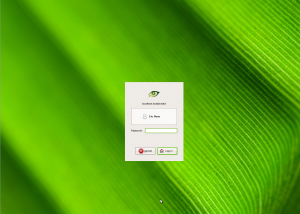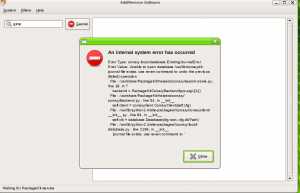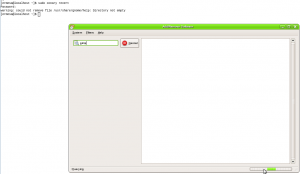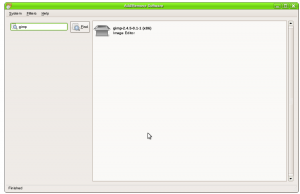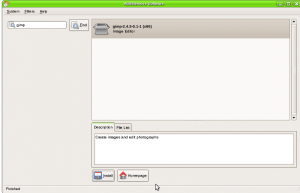Foresight Linux was supplied on the most recent Linux Format Magazine disc. Unfortunately, the distro doesn’t run in LiveCD mode (or at least such an ISO was not provided) so I decided to try it out in Virtualbox, which I have heard so much about. It appears to be equivalent to VMWare while also being mostly open source, so that was a bit of a draw.
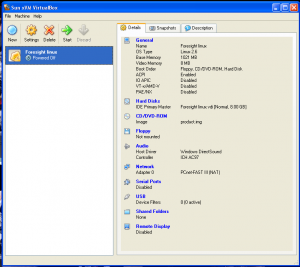
I gave it 1 GB of RAM and started her off. I read on the website that Foresight is meant to be easy for the end user and is also supposed to showcase the latest Gnome programs. Also, the package management is revolutionary in the sense that it only downloads what has changed in the latest patch. Fedora’s been trying to get something similar off the ground since about Feodra 7. Fedora 9 somewhat supports it, but I only heard about the support because I’m a member of the Fedora mailling lists. I imagine this won’t make much of a difference for most programs. But for programs like Open Office.org that weigh in at 400+ MB, it can make a HUGE difference! Also, outside of the US where people have to pay per MB downloaded, this can be the feature that makes Foresight the next Ubuntu. So I’ll be testing the distro for whether it truly is more user friendly than other Gnome offerings and I’ll test the update system.
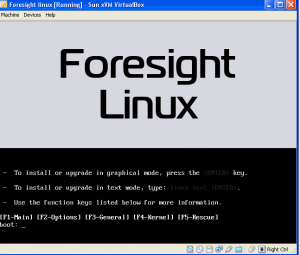
Installation is handled by anaconda which, if I remember correctly, is developed by Red Hat for use with their distros. Nothing was either harder or easier about installation vs Fedora or Ubuntu. But since Foresight is meant to be installed on the new Shuttle KPC, I imagine most users won’t be installing it.
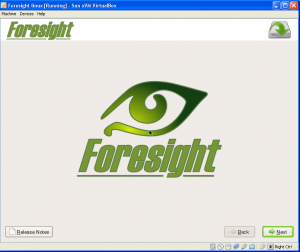
As an example of the fact that it’s meant to be already installed or meant to be easy for new users, the installation progress doesn’t mention which programs are being installed. It just has a fairly accurate timer of how long is left. Installation ended up taking approximately 15 minutes.

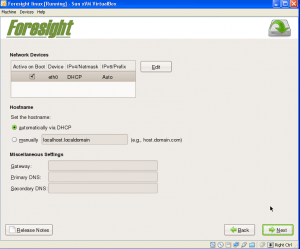
There are no text messages flying by while Foresight Linux boots up.

I think they fear that most non-Linux geeks will find it scary and think something wrong is happening (despite the rows of “OK” messages) While I like the OK messages or the ability to get to them, just to make sure things are going well, they do seem like debugging messages (which they essentially are) and I think it’s right to hide it from the user as no other program would be expected to spit out debugging messages while it runs. I am just of the opinion that if I want to be able to see them because I’m a power user, I should be able to do so.
Foresight Linux appears to be Debian-based. I say this because while busy it displays the Debian “sand dollar” icon to show that the computer is working. (Whereas in Windows it would show a sand timer.)
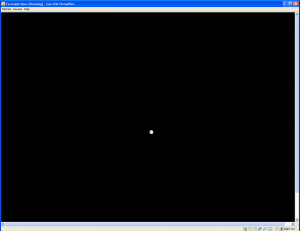
I think their GDM theme is very beautiful. It’s better than anything I’ve seen in any other distro to date. (In other words – better than Fedora and Ubuntu) There’s a lot to be said for the perfect font coupled with a minimalist graphic. It’s not in your face and it doesn’t even appear to say Foresight Linux anywhere. It’s confident enough not to have to remind you that you’re using it.
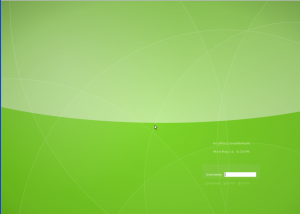
The initial desktop is barer than some, but has more icons than Ubuntu (which doesn’t have any).

It’s been a few weeks since I decided to test Foresight Linux, but this is good as I’ll be able to test the update process. As I mentioned above they only download what has changed in the files instead of the whole file, so we’ll see just how much I have to download. When I clicked on the updates “star” this is what comes up.
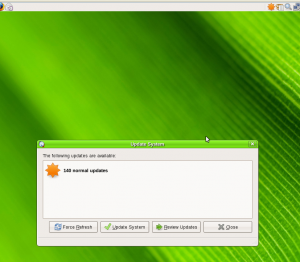
If I click review updates, here’s what I get. What I like about this is that it shows you the specific updates or, you can just update without needed to see each and every item being updated.
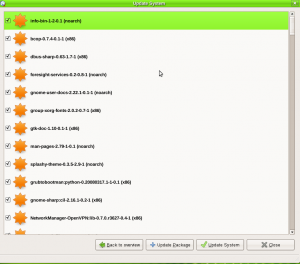
I click on update system and get the following authentication dialog. I like a few things – I can remember the authorization so I don’t need to keep typing it in. Also I tells me under “details” exactly what program is asking for this. I guess that it’s like sudo and so I type in my regular user password.
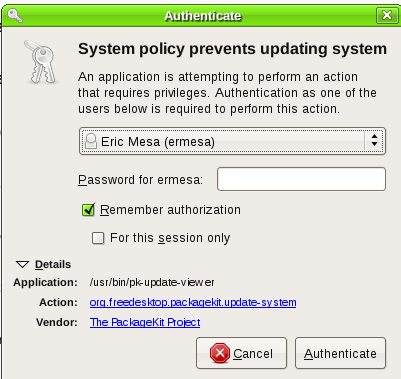
My regular password works and the updates process begins. Unfortunately, it didn’t appear to list the MB of the update anywhere I looked for comparison purposes. However, I guess if the download happens quickly, that’ll be an indication of the benefits of downloading only what’s changed with the program.
For the preferences menu they decided to not have it all organized like Fedora, so it’s just one long list. I have to say, I definitely prefer Fedora’s method here as it’s much easier to find a particular program by category.
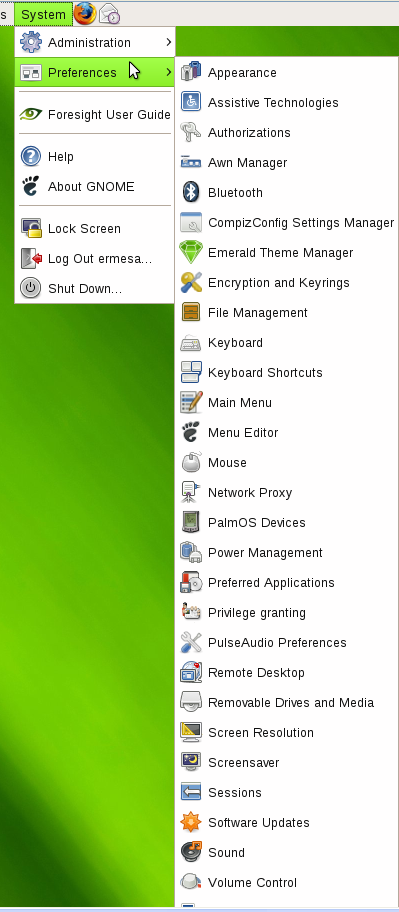
Interestingly enough, the GIMP is not included amongst the Graphics programs. Instead they have F-Spot Photo Manager, Image Viewer, and OpenOffice.org Draw. Definitely subtract some points there. Under Internet they have Ekiga, Firefox, Liferea Feed Reeder, Pidgin, Transmission (bit torrent) and XChat-Gnome. Not a bad offering. Neither too much software nor too little. Under Office they have OpenOffice.org and Evolution. Pretty standard there. For Sound and Video they’ve included Banshee and not Rhythmbox. This is becoming the standard on some desktops, but will anger Mono-haters. They’ve included PulseAudio, as pretty much ever 2008 distro is doing. Once the updates are complete I can test the software install process. After playing around with the applet, it turns out that Foresight Linux is running PackageKit so it’s a good preview for Fedora 9. So far I like it.
Overall the download process appears to go very quickly. The update process is slow, but everything seems to be running a little slower than usual in VirtualBox when compared to my regular disk Fedora install. So I’m not sure if updates are slower or on par with Fedora.
After the update is complete I have the new, ugly GDM that Fedora 9 has. After praising their previous, beautiful GDM, it’s sad to see it look so ugly. Now I am running Gnome 2.22.2 (before it was 2.20). The fonts are smaller now, for some reason.
Now that the update process is done, let’s see what it’s like to install programs.
I’ll pick The GIMP.
Looks like I broke something before, but I follow the instructions to fix it and install The GIMP 2.4.5-0.1.1.
GIMP is installed, but it’s not added into the Graphics menu. I wonder if it’ll be there if I reboot? I did run it from the command line and that worked. This is soemthing they definitely need to fix if they want to be the easy to use distro. After I rebooted, it was in the menu.
Overall, the distro does a very nice job of picking a small amount of programs to have installed as the default. It’s weird that they didn’t have The GIMP installed by default, but no biggie there. It IS bad that it wasn’t in the menu as soon as being installed. It’s nice to be able to upgrade to the latest Gnome without having to install a whole new version of the distro. I don’t see anything special about it make it appeal to new users that doesn’t also apply to Ubuntu or any of these others. I’ll keep an eye on Foresight in the future, but nothing necessarily pulls me to it right now.