My excitement over Flock has faded a bit. It’s a bit bloated. I understand, because of the software involved in Flock’s features, why Flickr is so slow. However, Flickr is one of the sites I visit more often than any other, so I need it to go fast. Right now I have to load up Firefox whenever I want to do anything in Flickr for more than just a couple of minutes. And watching videos (such as on youtube or vimeo) is next to impossible on Flock. It keeps skipping and stuttering. Also, Facebook’s recent changes to the pokes page make Flock’s Facebook features less attractive to me. 111
Recently Opera has been in the technology news a lot. They’ve been one of the huge innovative forces on the net; although most people know that Internet Explorer was playing catch-up when they implemented tabs, what most don’t know is that Opera was the first to have tabs. What they want to do now for the Internet is really play up the need for Open Standards on the net. They [claim to] support more of the web standards than other browsers and they know that they need to make sure that Microsoft can’t make the web a M$ web again. For all these years when more and more websites were using extensions that worked only with Internet Explorer, Opera was left out in the cold. But now that Firefox’s popularity has broken that monopoly, Opera doesn’t want things to go back to the way they were. Or, in a another version of the same bad situation – have webpages work only for Firefox to the detriment of others.
As I mentioned in Part 1, I tried Opera back in the day, but it had a giant ad bar on the top and I found it to be annoying and went back to Netscape and Internet Explorer.
They say first impressions are important, so here are my first impressions from using it a bit this morning at 0530 while getting ready for work. I discovered web page preview image accidentally while hovering over tab. I don’t remember reading about this feature and it was delightfully surprising! Basically, let’s say you have a bunch of tabs open. How useful the tab text is depends on how descriptive the page’s title tag is (which can be notoriously bad) and how many tabs you have open, thus reducing you to seeing only a few letters. With the web page preview image you can just hover over a tab and see what the page looks like. Definitely an awesome feature that I haven’t seen anywhere else.
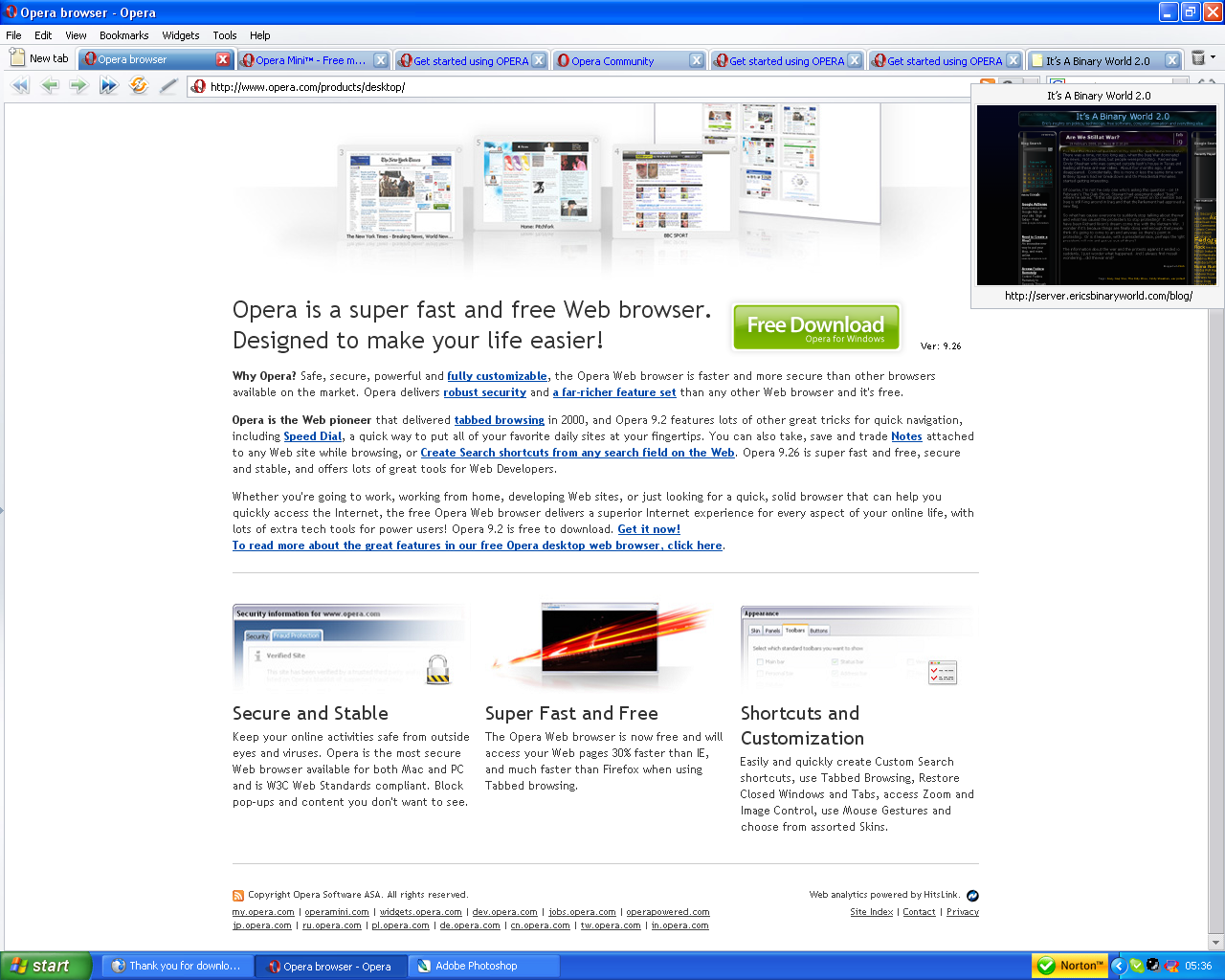
Speaking of tabs, I accidentally discovered Opera’s speed dial when I opened a new tab. At first, when I read about speed dial, I thought you had to load up another page on purpose and I saw it as kind of gimmicky. But now that I see that the page comes up when you open up a tab, I can see it as extremely useful. Whenever I open up a new tab, I want to go to a new page so if that page is on my speed dial and I don’t have to waste time typing and looking for it, I think it can only be a good thing. I plan to test this feature in the future.
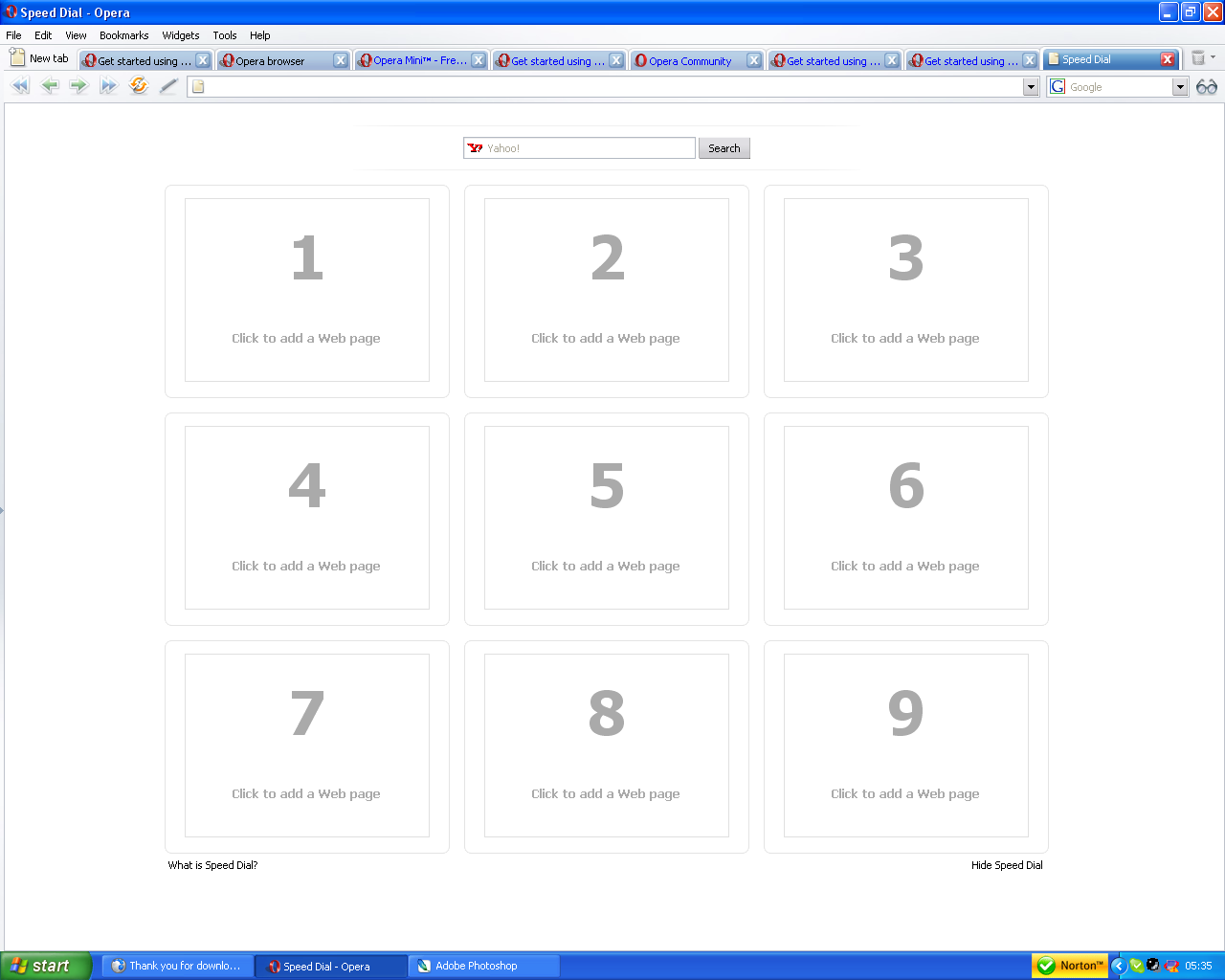
Let me continue talking about tabs, after all, one of the features Opera is always touting as something they came up with first is tabs and they have completely revolutionized the way I surf the web. Now for a small dissapointment, I cannot cycle through tabs with control-page up/page down. This works on Flock, Firefox, Epiphany, Konqueror, and even other non-browser programs like Gnome-Terminal and Metacity. (I’ve since read that shortcut keys can be edited….we’ll see…..)
One final thing on tabs: one surprise area where Flock is extremely innovative is in the way they open tabs. I wish every browser was like this. Let’s say I have 3 tabs open and then I middle-click on a link in tab one, which would open a fourth tab. In every browser this would open as the last tab. Flock, however, opens it in tab position two, so you can keep tabs from related websites together. You cannot possibly realize how incredibly awesome this is until you experience it. After that, every other’s browsers’ tab implementations are crap. Unfortunately, Opera does not follow Flock’s lead here.
The GUI in Opera is extremely slick! I really like how it looks. There’s something I can’t quite put into words that is really slick about how the icons look. The tabs, tab colors and even the layout are great and I just feel that it’s a very beautiful browser. Something about that makes it pleasureable to use. Also the scroll bars are very beautiful with a gradient effect and the text is very crisply rendered. It’s a joy to read.
Strangely, it did not ask me to import bookmarks from other browsers upon startup. Most browsers do this for you.
Finally, Opera is VERY FAST! It’s faster than Firefox in a cold start and it seems to be faster to load up pages. This is surprising as Opera has an email client, IRC client, a bit torrent client, and various other programs built into it. This is supposedly what makes Seamonkey and other Internet Suites so slow and bloated. Yet Firefox has only one thing to do and it’s slower and fatter, memory-wise.
Mid-level impressions came to me while writing this blog post. I still haven’t done any “real” browsing or use with Opera, that will come in a separate review. Speed dial could really be awesome for pages I always visit – similar to what Flock is trying to do with “My World“, but seemingly better implemented At first I was slightly annoyed that opening the history opened over my current tab. However, it apperas that was a unique case because I haven’t been able to replicate it. Since it opens into its own tab, I think I like it a lot better than most browsers which open up a sidebar. Also, opening the “view source” of a page opens up a browswer tab. This is GREAT as one of my pet peeves about viewing the source is that most other browswers open up another program, cluttering up my taskbar. Quick search with ‘g search term’ seems to be very, very convenient. It’s even faster than typing into the search bar in the corner, which it has just like Firefox and every other browswer nowadays.
As I mentioned above, bookmarks are not automatically imported. This is bad because the bookmark import sucks – you have to find it on your hard drive. I tried looking around in my Program Files\Mozilla Firefox folders and couldn’t find it within 2 minutes and I gave up for now. Not good….
However, to end on two happy notes, when you open up Opera from scratch, if you had any tabs open before, they’re opened upon startup. This is based on the theory that you may want to continue where you left off. Brilliant! Also, before you start worrying that this could get annoying as it wastes your resources and Internet bandwidth downloading the tabs you had open before, the tabs are the last version in the cache – so it won’t drain your resources.
Finally, there’s a little trash icon in the corner. This is another well-thought-out feature that I think they’re the first to implement in such an intuitive way. Have you ever closed a tab only to think, “Shoot, I didn’t want to close that one – now I’ll have to dig through the history to figure out which one I closed!” Well, if you click on the trash can you can see your recently closed tabs.
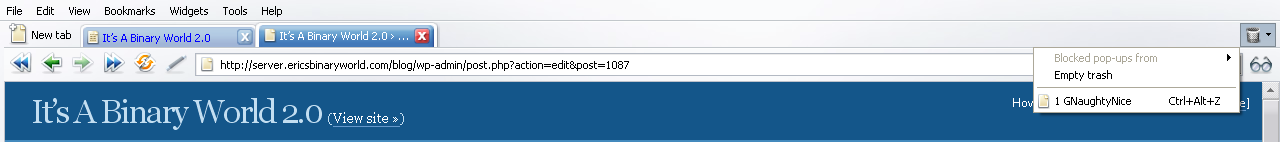
One of the other browsers I use implements something similar. (I forget if it’s Firefox, Epiphany or Flock) In the history diolog there’s a section called “recently closed tabs”. But it’s nowhere near as intuitive as Opera.
So it looks like there are a lot of things I like about Opera and not too many things I don’t like about it. I’ll have to see if I like the Opera way of browsing the web (eg speed dial) or if I go back to Firefox. As of right now Opera seems really awesome and I can’t quite figure out why it’s not doing better than fifth place amongst browsers with only 1% of users using it. With all of the innovation in Opera I think that perhaps the only explanation as to why no one is using it is that it used to cost money and that put a lot of people off. Now it’s free as in beer, but it doesn’t have the Open Source chic of Firefox. So even though it has many revolutionary features over Firefox and is at least as secure, if not more secure than Firefox (both much more secure than Internet Explorer), it suffers from a lack of users. (Although what little users it has seem to be extremely loyal to it)
So I’ll spend some time browsing the web with Opera, particularly the video sites that caused me so much annoyance in Flock. I’ll check out the IRC client (I currently don’t use one on Windows and haven’t since MIRC back in High School) and the bit torrent client and see if I like it.

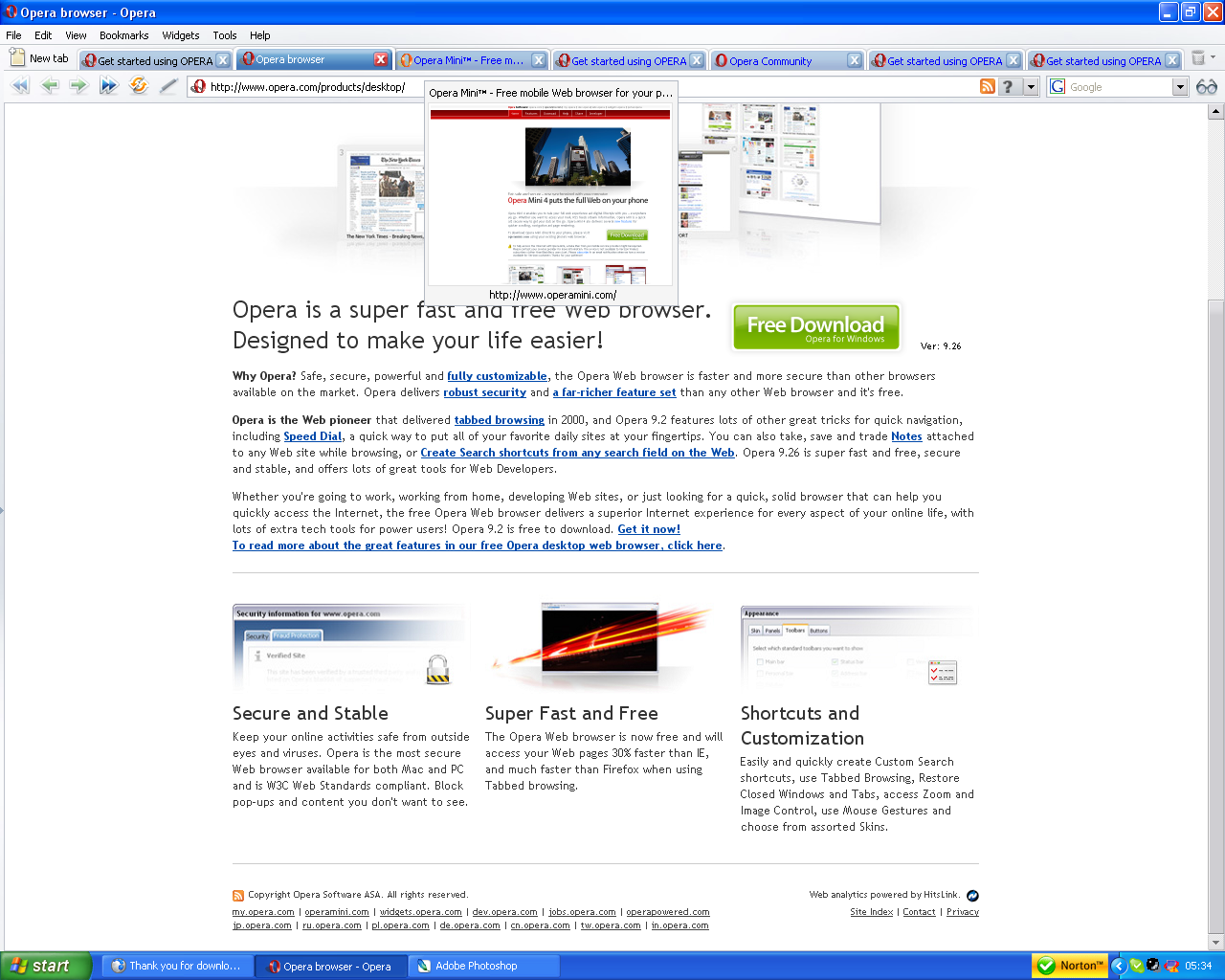
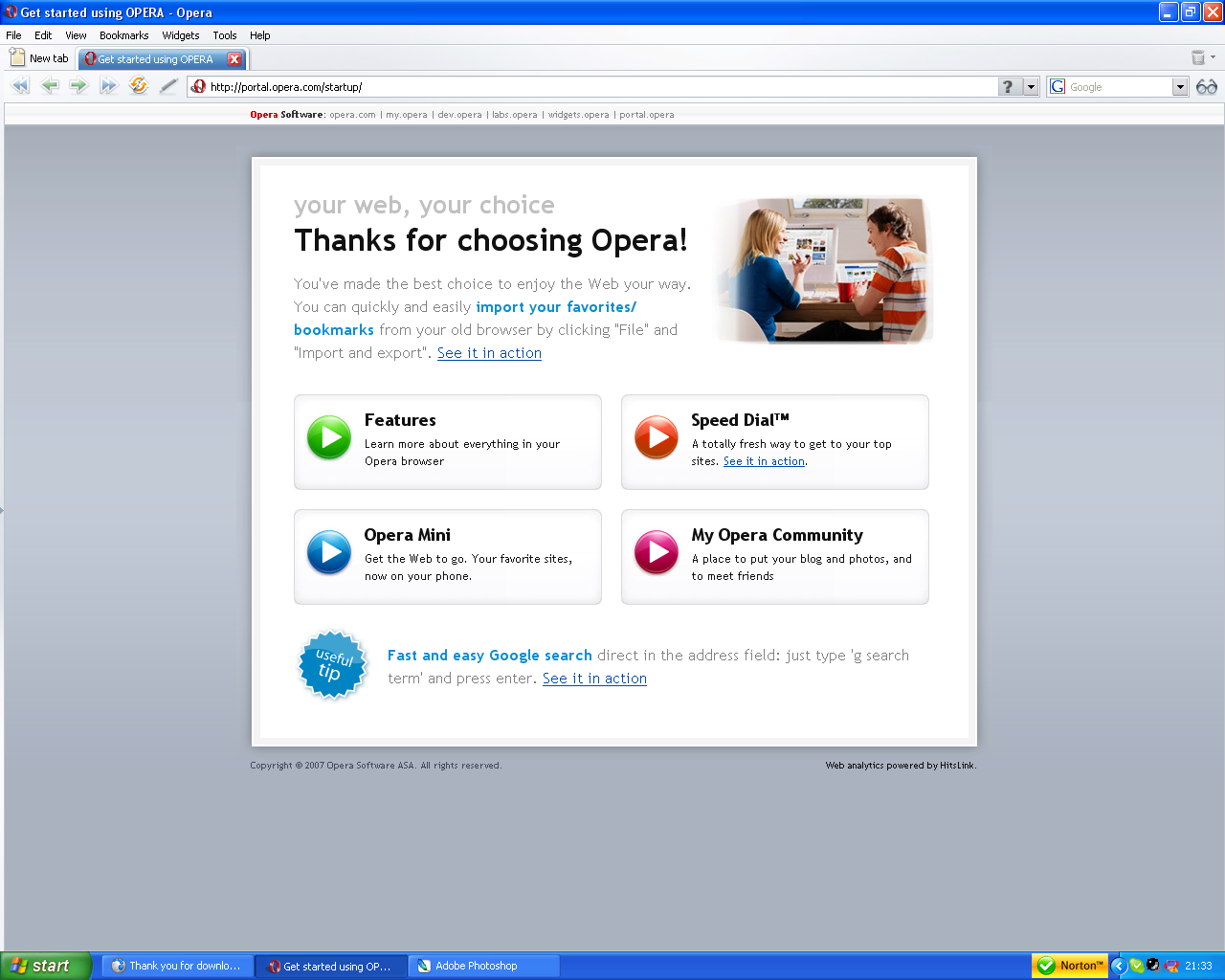
2 responses to “My History with Browsers Part 2: Opera”
You can also use gestures with Opera, supposedly.
I’ve never been a huge fan of gestures over key strokes.