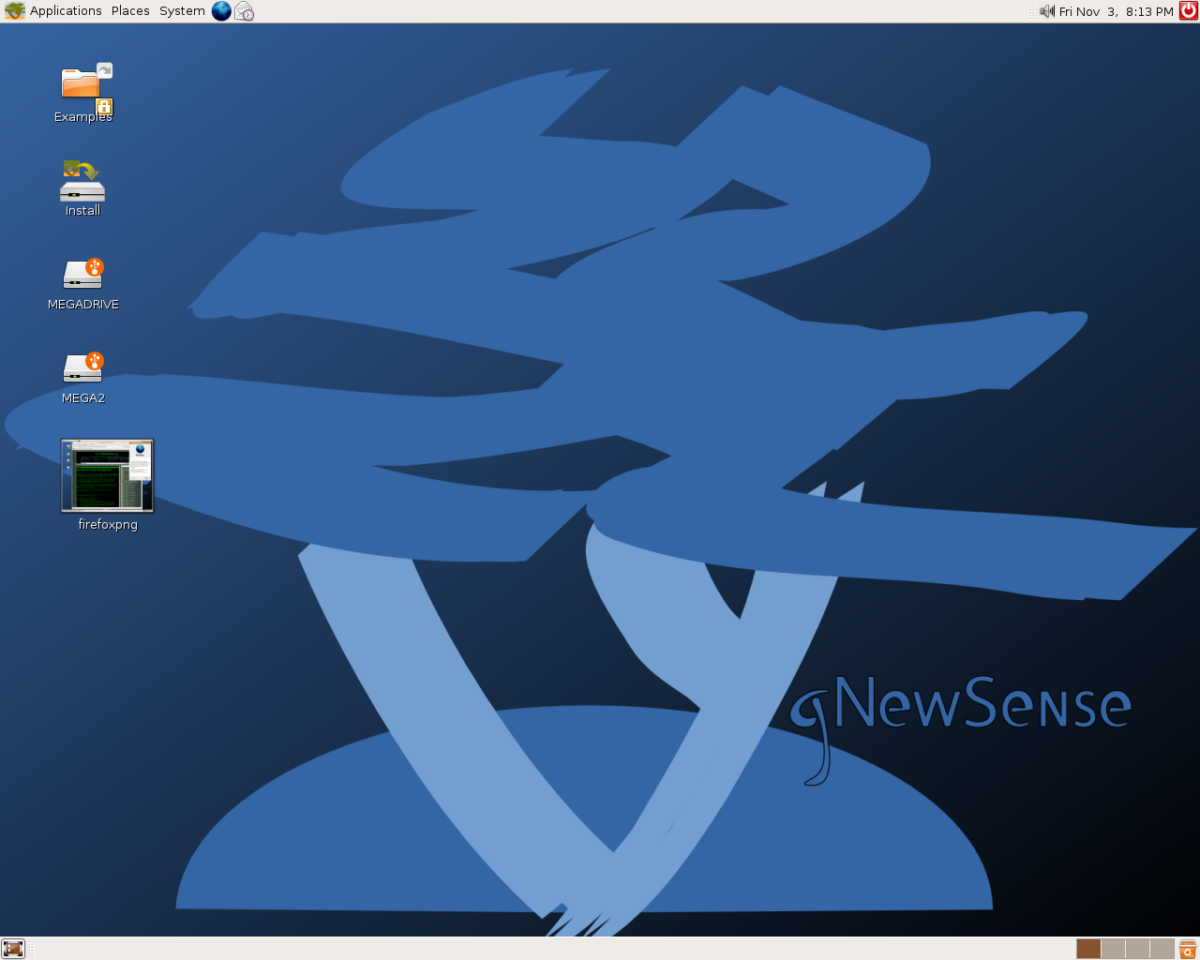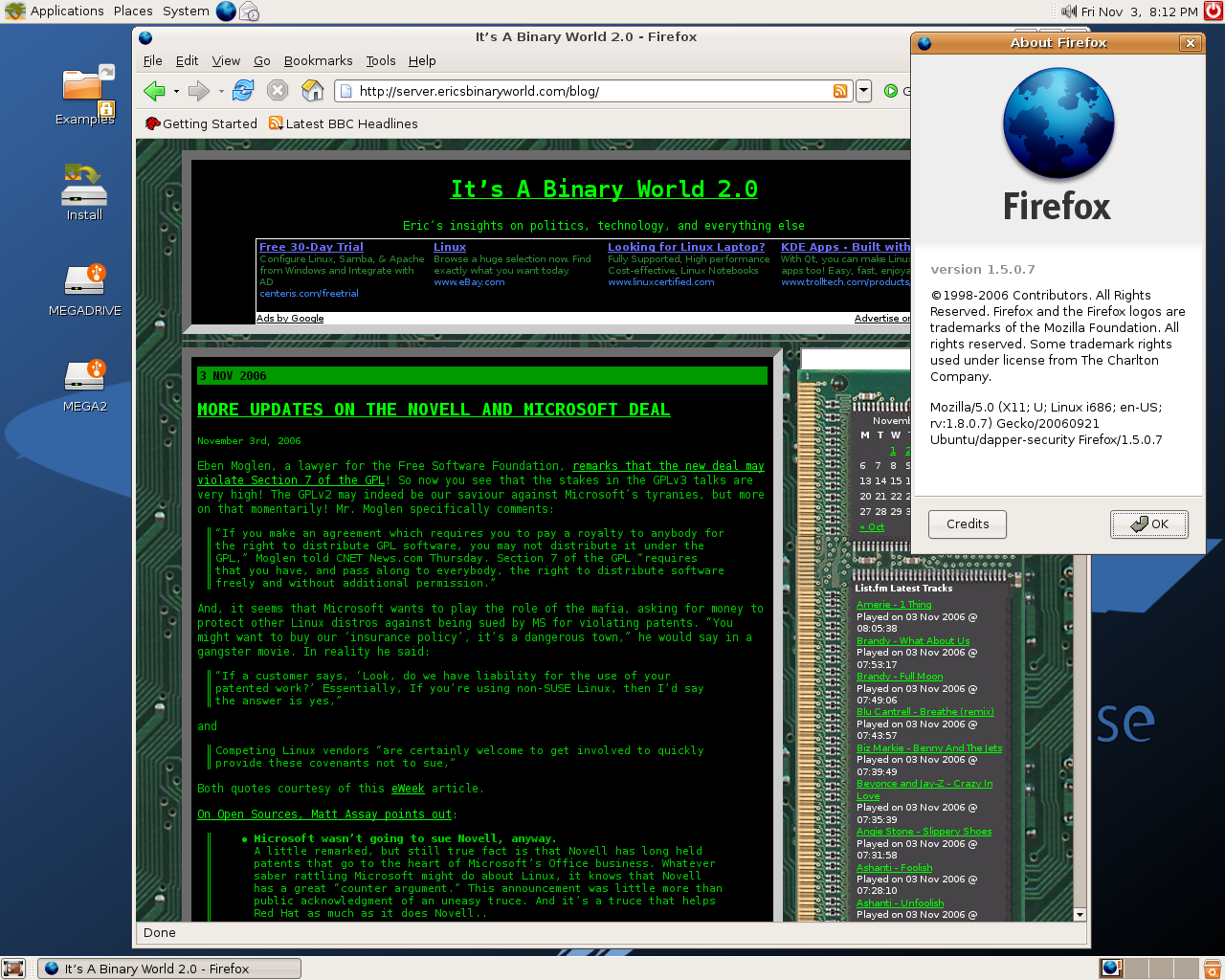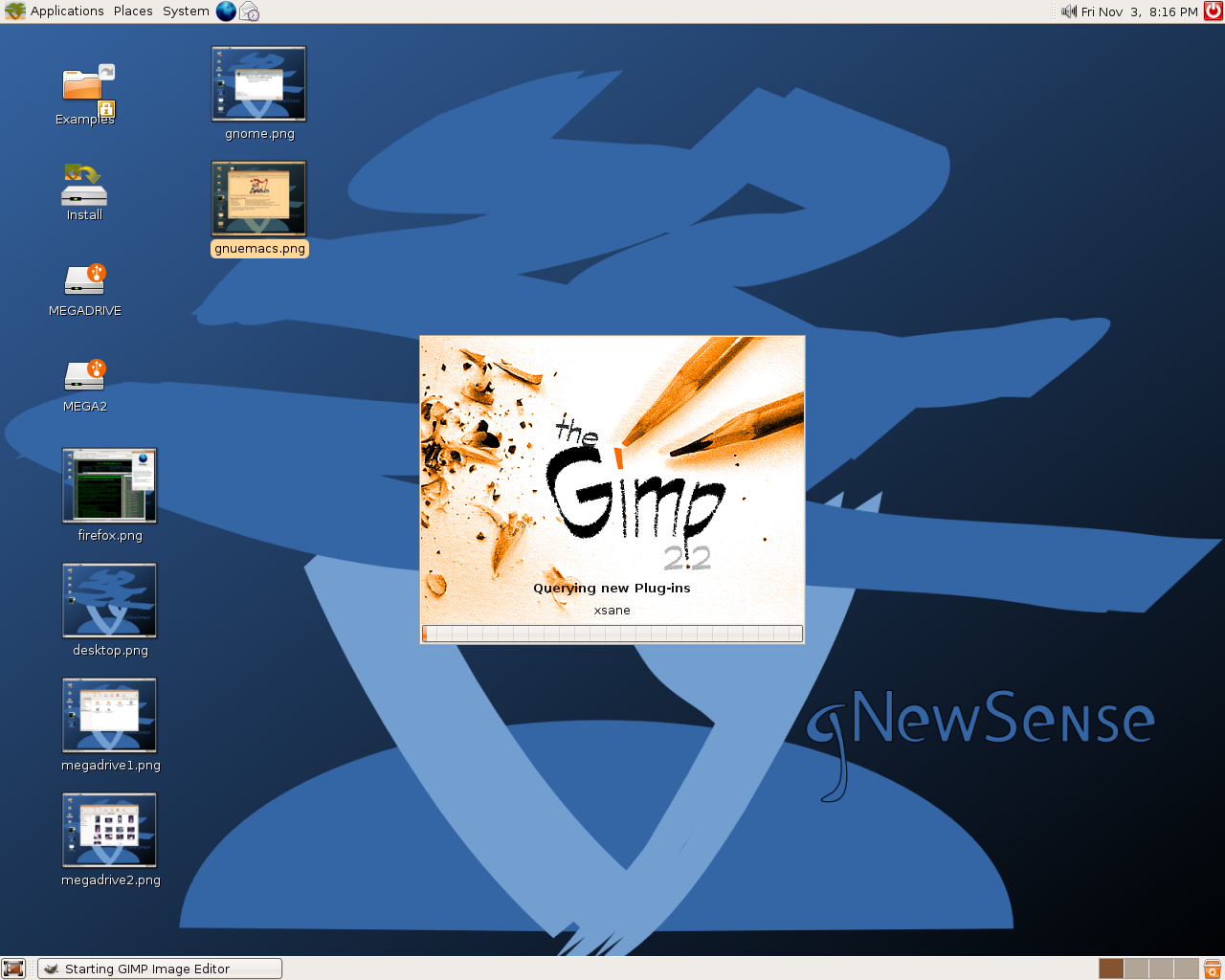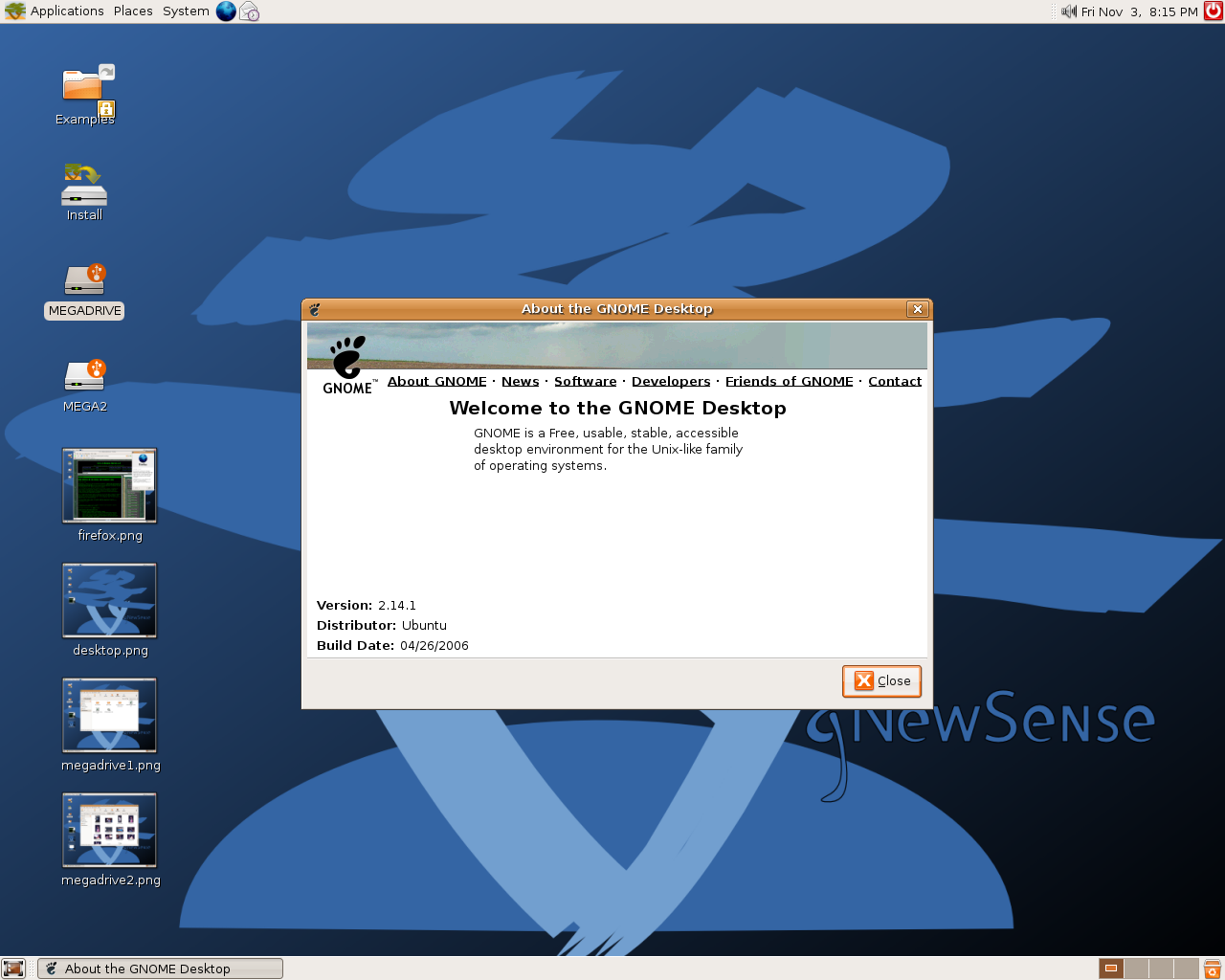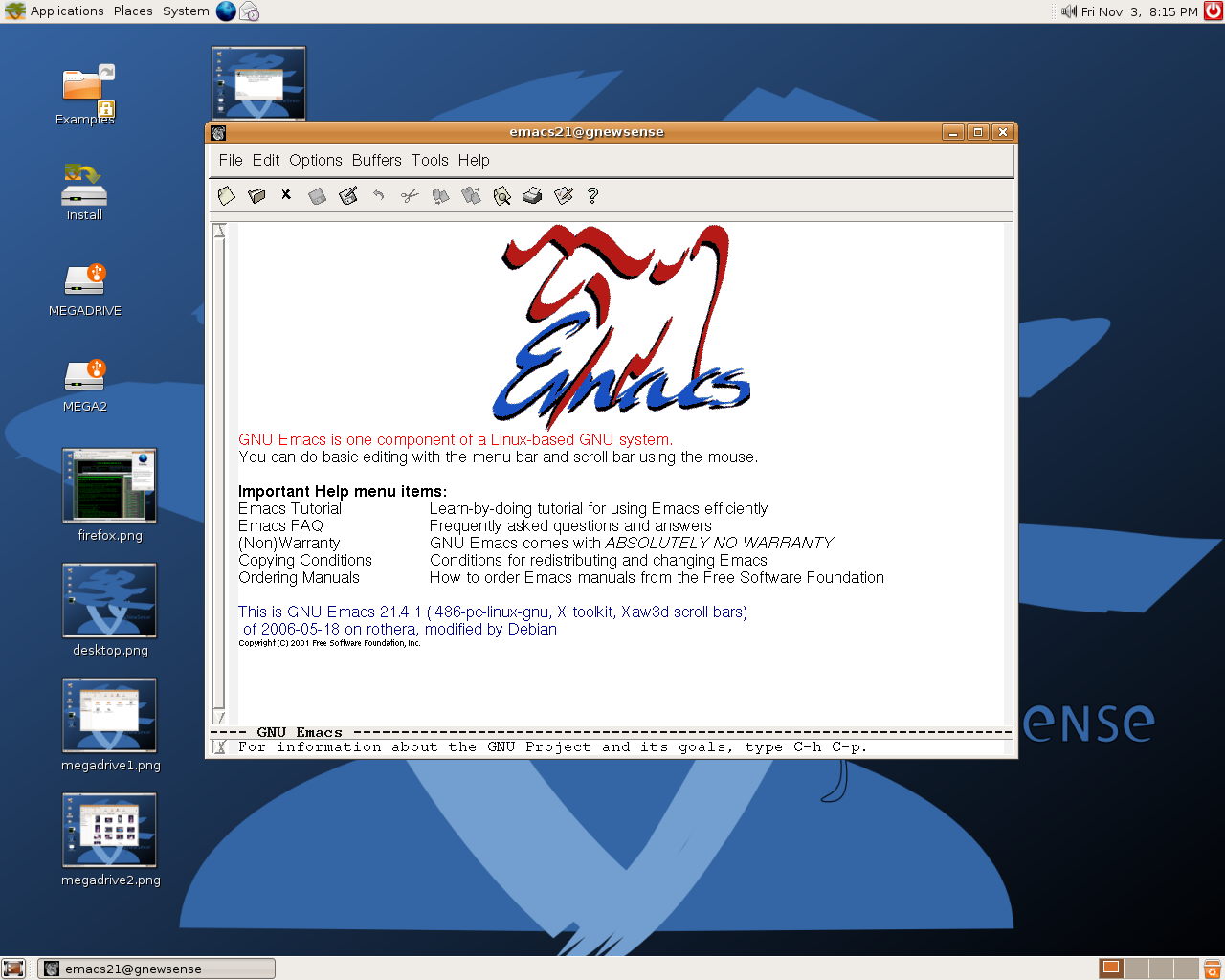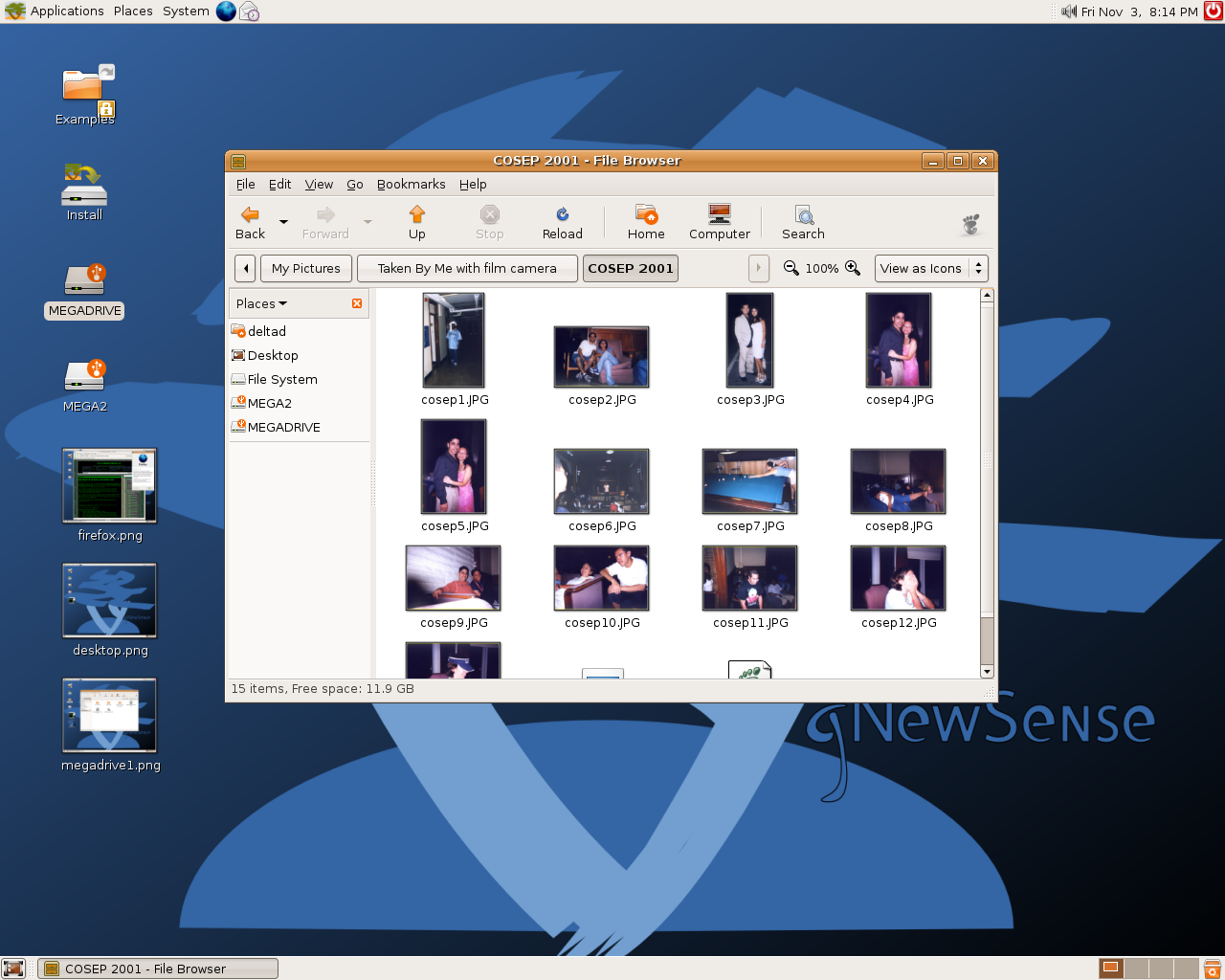I have to say that the first thing I noticed when I booted into gNewSense is that they have chosen a supremely ugly theme for their icons. I felt like plucking my eyes out rather than continue with this distro. I don’t know why I had such a against it. As you can see in the screenshot below, it’s just not aesthetically pleasing! I gues I’m just used to Fedora’s nice, smooth icons. Some people may say that Fedora’s icons are getting tired, but I like it.
Interestingly enough, considering the problems that Debian has with Firefox, apparently gNewSense has no problem with it. I found this strange as I generally consider the FSF to have a tougher stance on things. However, there have been some cases, such as the Invariant Clause in the GPL’s publication license. However, I don’t see the actual Firefox icon (which was the whole dispute between Debian and Mozilla), so perhaps Firefox is ok (as opposed to IceWeasel) because the FSF doesn’t need the Red Panda Icon. You can see this for yourself, as well as the exact version of Firefox 1.5 in the screenshot below.
It should be absolutely no surprise that GIMP is included, as it provides the GTK+ library upon which Gnome is built. In case you didn’t know, (I didn’t) Gnome is somewhat of a GNU program. It was developed as a response to Trolltech’s original in the QT library for KDE. (This has been solved in the past year or so)
Just a screenshot below showing the version of Gnome that gNewSense 1.0 is running.
Now, I’m sure this will truly surprise you, but gNewSense comes with EMACS! Yes, Emacs is included, as the screenshot below proves. However, it is the ONLY program provided under the development menu item.
One good thing about the gNewSense distro is that it was able to mount my external hard drives without any problems. Here’s on of my NTFS hard drives.
And here are some pictures from within that hard drive. As you see, Gnome has rendered the pictures into thumbnails.
The Free Software Foundation has always used its software as a platform for spread its view of the way software should work. For example, there are some essays by RMS in every (or at least, mostl) Linux distro under the Emacs folder in the filesystem. gNewSense contained a folder called Examples, with many examples of how the software in the distro could be used. Some of these were also FSF propaganda.
When I opened the folder, the first item was a Speex file recording of one of Aesop’s fables. This was a file from what seems to be a FSF audio book collection of Public Domain works. The Speex codec is a codec from Xiph and is optimized for speech. Thus it can have much better compression ratios than MP3 or OGG, which were created for music.
Next up was a powerpoint (not really powerpoint, but in the same way that people call gelatin Jello) presentation about the creation of gNewSense. It was neat to go through, but as it was a pretty well written presentation, a lot of the informatin was missing from the slides, and, presumably, filled in by the presenter.
After that was the “Free Software Song” sung by RMS, I think. It’s a pretty good song and you can read the lyrics here at Wikipedia. However, Stallman should stick to proselytizing and stay away from singing. I was hoping there were some other versions, and, indeed, it appears that Wikipedia links to some different versions. The song sung by Stallman is, of course, in the OGG format. OGG is related to MP3 in the same way that wma is – it’s a music format. OGG, however, is unecumbered by patents, unlike the other two. It is also developed by Xiph.
The demonstration of free software continues with a PNG (PNG::GIF -> OGG::MP3) of the GNU and Linux mascots dressed as super heroes. Also included are a Open Office Math equation file showing Maxwell’s Equations. Two spreadsheets showing off OO.o Calc include a payment schedule for a house and trig calculations and their graphs.
Finally, to round things off are a text file of the GPL version 2 and an approximately 300 page PDF collection of RMS’ essays. The appendices to the PDF include the GPL, LGPL, GFDL, and some terms RMS recommends you use. For example, don’t say DRM is digital rights management, say it’s digital restrictions management. Also, don’t say it’s software piracy, for you aren’t committing murder and plunder on the high seas. Say you are simply sharing your software with a neighbor.
Overall, it is a pretty good start for the FSF. They’ve chosen a solid set of distributions to build upon and should do well. I ran everything off the live CD (which ran remarkably fast) and didn’t do a hd install, so I can’t comment upon the choice of included software. If you truly believe 100% in the aims of the FSF and want to walk the walk, this is the distro for you. If you need things like MP3 and WMA playback – look at Mandriva, PCLinuxOS, or modified versions of Fedora, Ubuntu, and Debian.